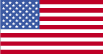Below is a small picture of the U.S. Flag. We are going to use this as an example image to incorporate into our web page. If you want to follow along with this example, you'll need to get this image downloaded to your computer. Right-click on the image and a small menu will appear. In the menu, click on "Save Picture As." A dialog box will appear, and the "Save In" location at the top will typically automatically be set to "My Pictures." Leave this as it is, or change it to a location that you will be able to find later. The "File name" will already be filled in with "us-flag.gif." Leave this as it is, then click the "Save" button. You have now copied the image to your hard drive.