 Introduction
Introduction Logging In
Logging In Webmail
Webmail Dynamic Mail
Dynamic MailPortal
The portal page shows you summaries of your Mail and Calendar, as well as a Contact Search area.
Viewing the Portal
To view the Portal, click the ![]() Portal link in the side menu. You'll see the following page:
Portal link in the side menu. You'll see the following page:
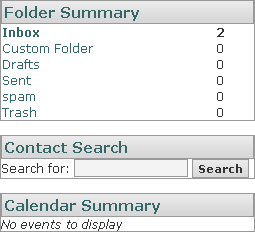
If you have new messages in a folder, the folder will be in bold, and the number of new messages will be in the column on the right. You can use the Contact Search area to find a contact quickly. This is a keyword search, so you can type anything in (a name, an email address, etc.) and it will try to find the correct contact. Under the Calendar Summary section, if you have any events for the day or week, you will see them listed here.