 Introduction
Introduction Logging In
Logging In Webmail
Webmail Dynamic Mail
Dynamic MailSummary Page
The summary page, by default, shows you summaries of your Mail, Filters, Notes, Calendar, and Tasks, as well as a Contact Search area. Other content can be added to the page as well, and along with the summaries, can make the Horde page extremely useful to someone who uses every aspect of webmail.
Viewing the Summary Page
To view the Horde Page, in the Tree Area, click the Horde option.
You'll see the following page: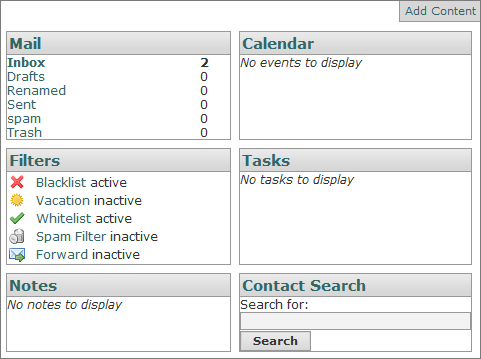
Adding Content
While the content that is already included is very useful itself, you can also add other content to the page. On the Horde Page, click the Add Content link in the upper-right corner. A layout page will come up, where you can add and rearrange different blocks:
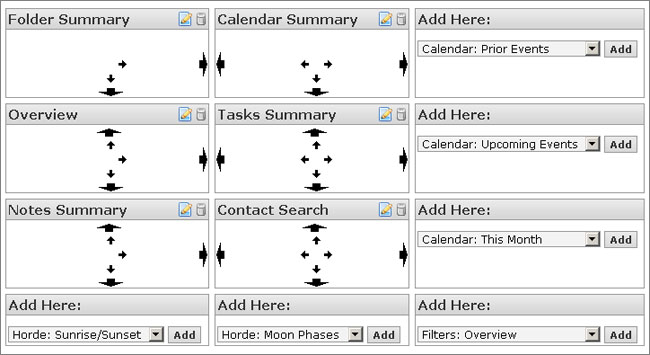
Clicking the small arrows within a block will move those blocks in that direction in one-step. Clicking the big arrows will move it as far as it can go in that direction.
In an Add Here: block, you can select the different content that is available to select. The content not already shown that you might find useful is prior and upcoming events from the calendar, the current monthly view of your calendar, and overview of your filters, a Google search block, viewing an external website, the current time, sunrise and sunset times, and the moon phases. Once you've made a selection, click the Add button to add it to your Horde page.
Editing or Deleting Content
On the same page, in the upper-right corner of each content block are ![]() and
and ![]() icons that you can delete to Edit and Delete content respectively.
icons that you can delete to Edit and Delete content respectively.